OverTheWire: Level Goal
We're hackers, and we are good-looking. We are the 1%. <!-- Please read and accept the Rules! --> Level Goal The password for the next level is stored in a file called readme located in the home directory. Use this password to log into bandit1 using SSH. W
overthewire.org
문제
Level Goal
The password for the next level is stored in a file called readme located in the home directory.
Use this password to log into bandit1 using SSH. Whenever you find a password for a level, use SSH (on port 2220) to log into that level and continue the game.
Commands you may need to solve this level
ls , cd , cat , file , du , find
TIP: Create a file for notes and passwords on your local machine!
Passwords for levels are not saved automatically. If you do not save them yourself, you will need to start over from bandit0.
Passwords also occasionally change. It is recommended to take notes on how to solve each challenge. As levels get more challenging, detailed notes are useful to return to where you left off, reference for later problems, or help others after you’ve completed the challenge.
풀이
리드미 파일을 열어서 확인하면 끝

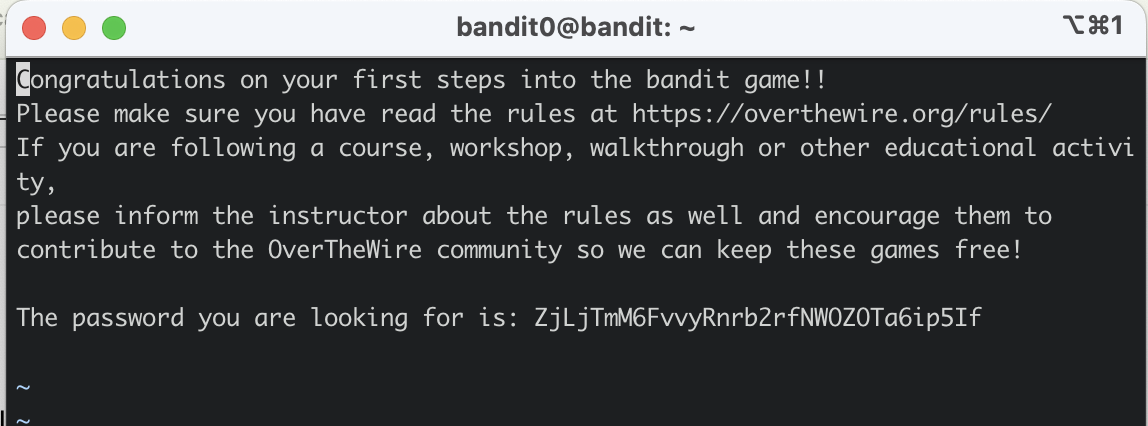
ZjLjTmM6FvvyRnrb2rfNWOZOTa6ip5If
'🐧 Linux (Bandit)' 카테고리의 다른 글
| [OverTheWire][Linux] Bandit Level4 -> Level5 (0) | 2024.12.20 |
|---|---|
| [OverTheWire][Linux] Bandit Level3 -> Level4 (0) | 2024.12.20 |
| [OverTheWire][Linux] Bandit Level2 -> Level3 (0) | 2024.12.20 |
| [OverTheWire][Linux] Bandit Level1 -> Level2 (0) | 2024.12.20 |
| [Linux] Bandit : Level0 (0) | 2024.12.20 |